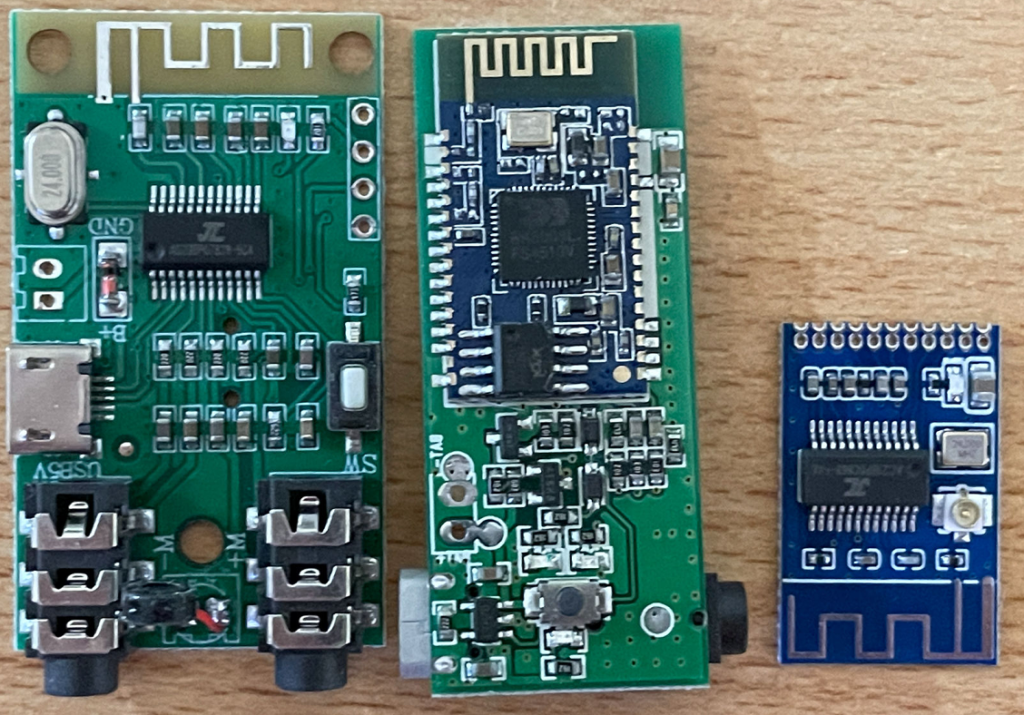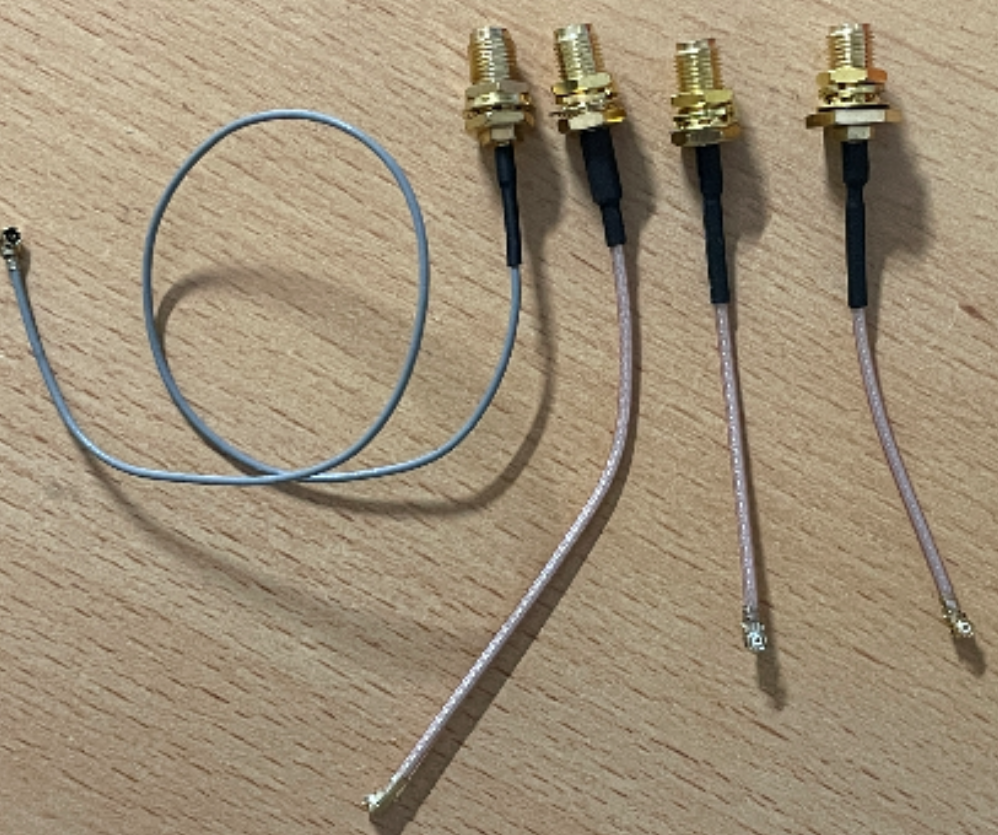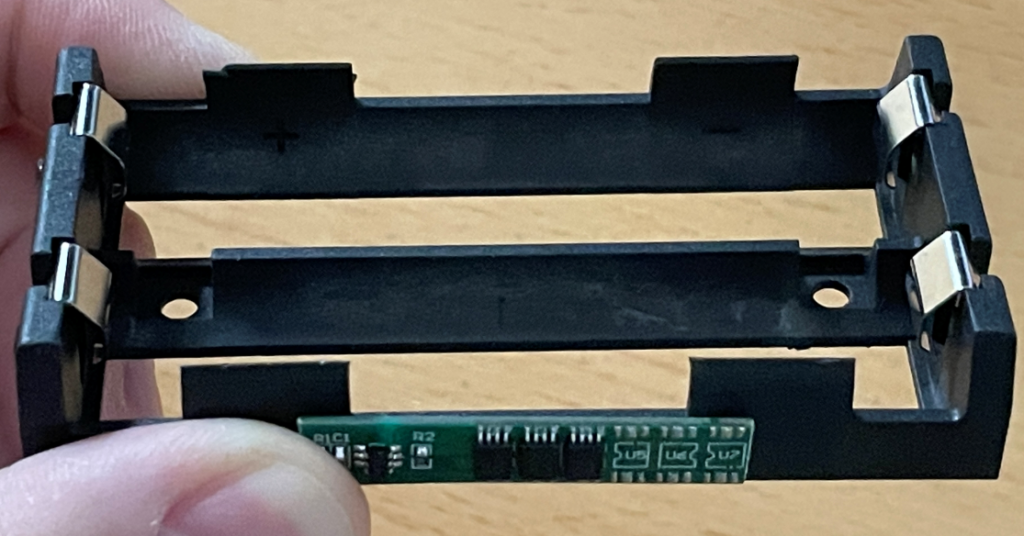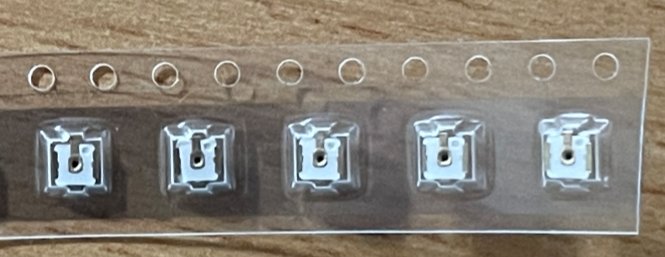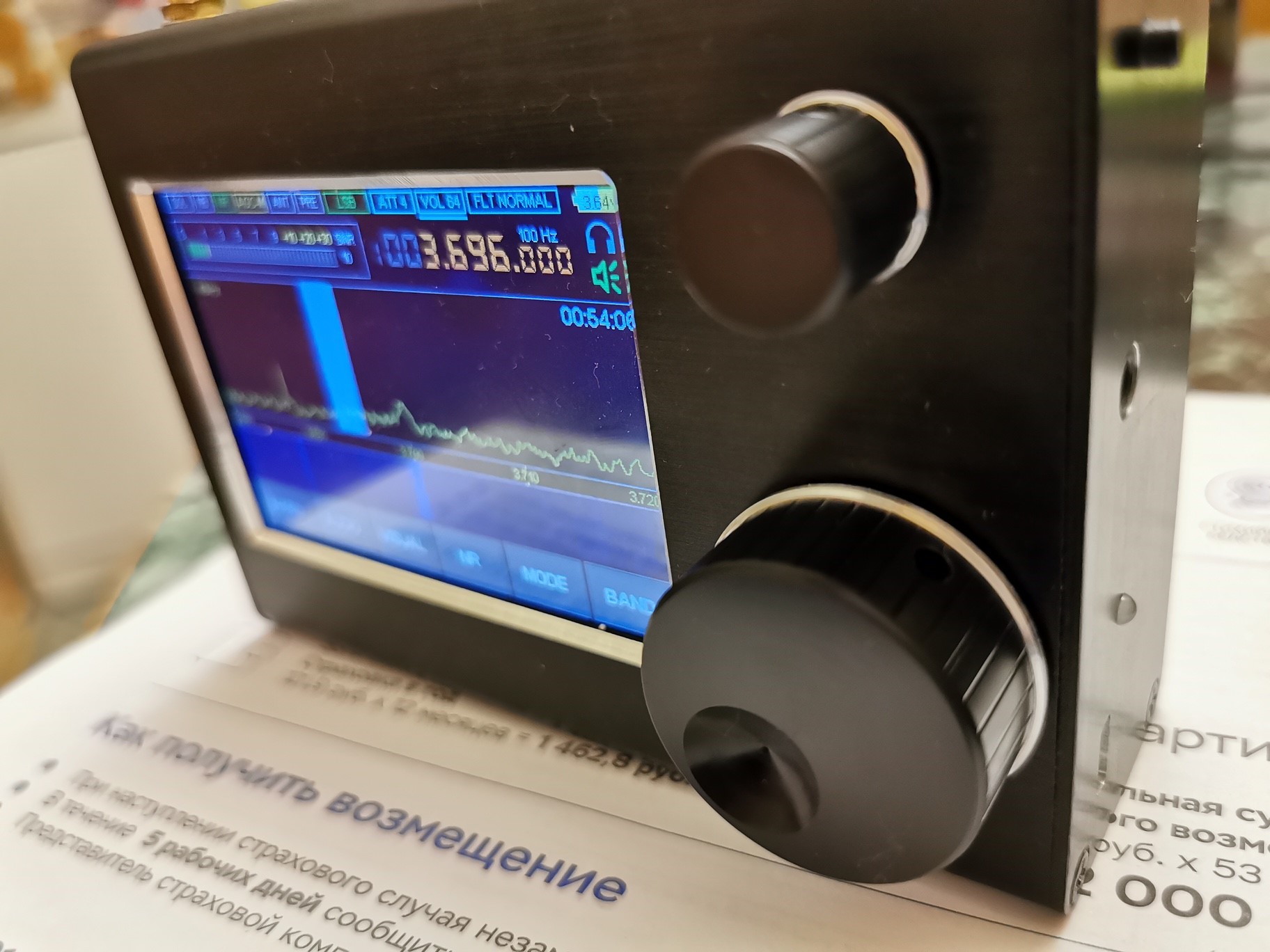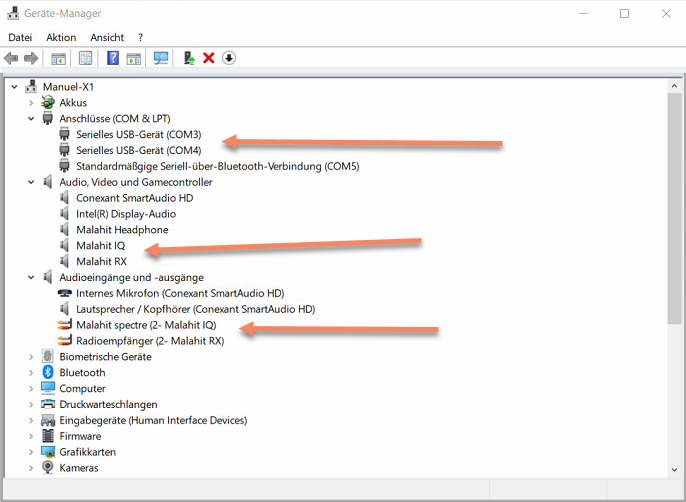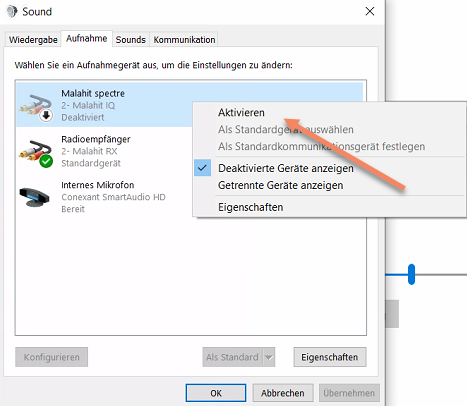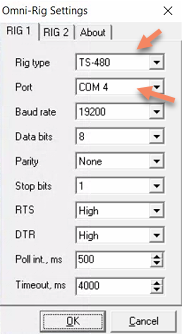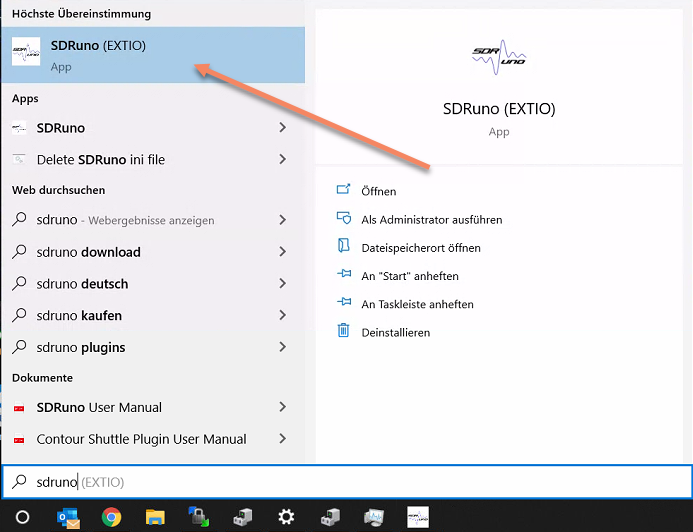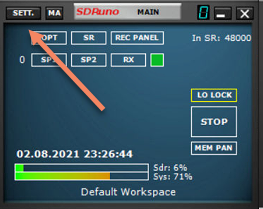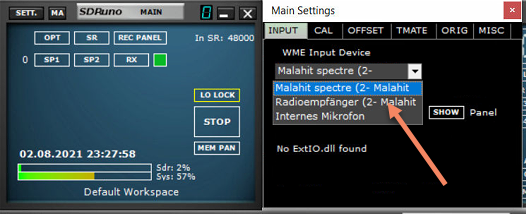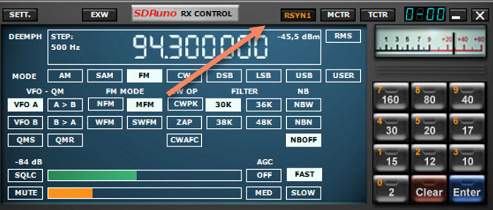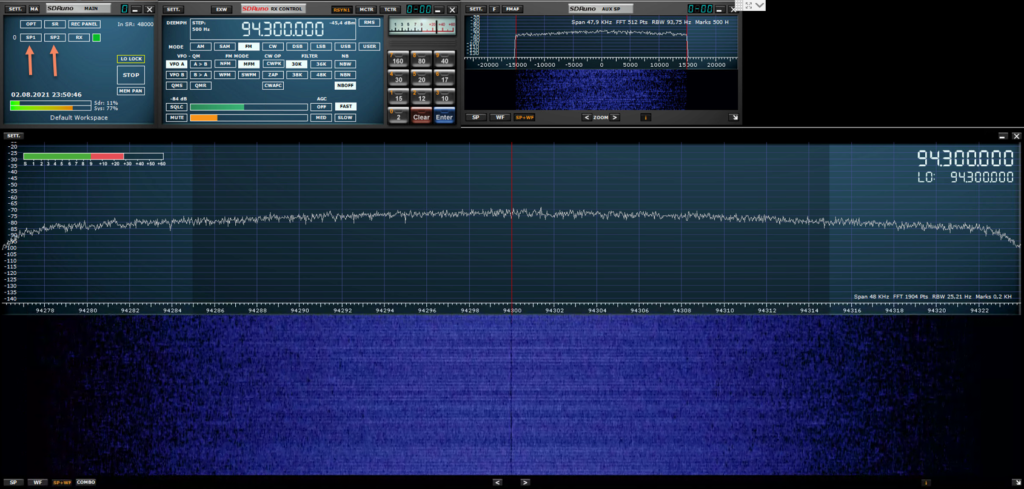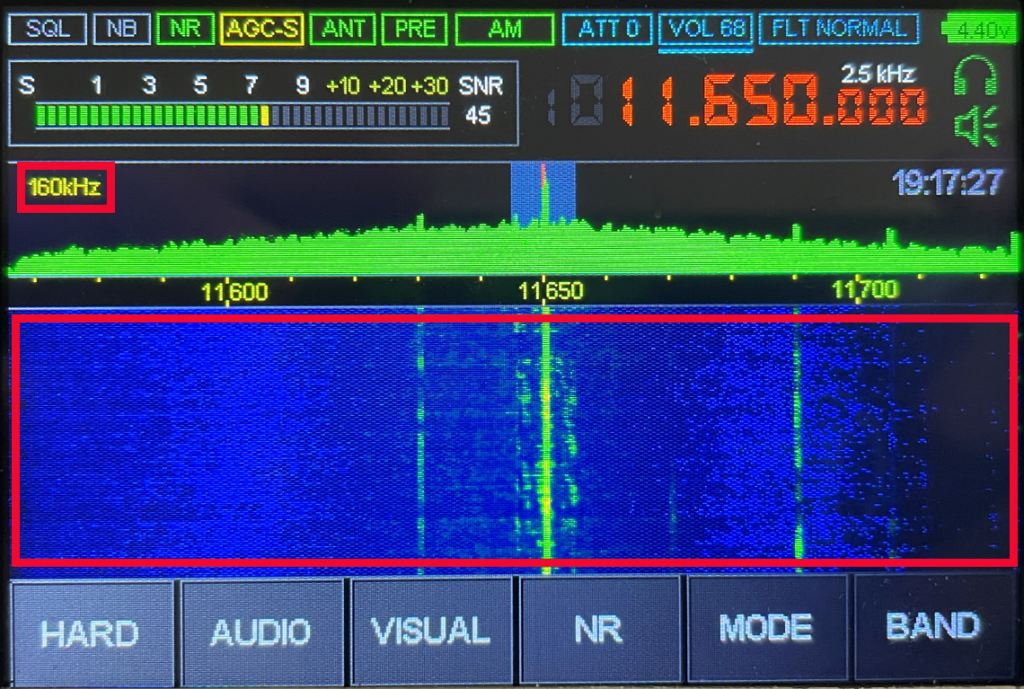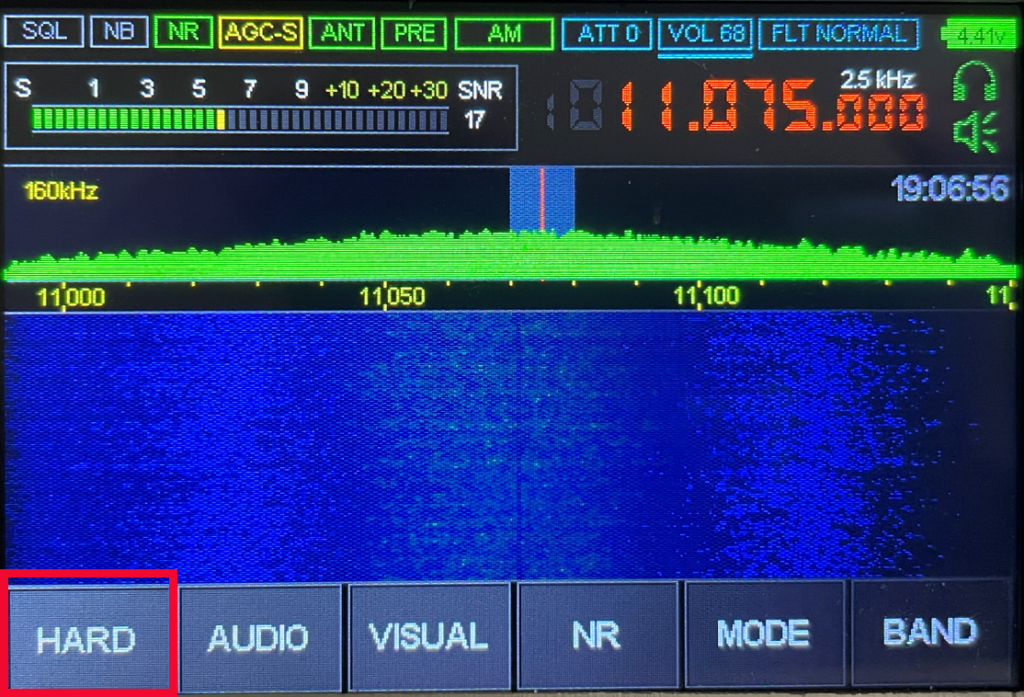Malahit DSP2 – Firmware download
I have received permission from Georgiy to upload the firmware to my server. You can download it here:
- Firmware which the Malahit DSP2 is shipped with: Malahit DSP2 2.0 Firmware
- Test Firmware 2.10 (2021.07.24): Malahit DSP2 2.10 Test Firmware 2021.07.24
- Test Firmware 2.10 with SAM (2021.07.31): Malahit DSP2 2.10 Test Firmware with SAM 2021.07.31
- Test Firmware 2.10 (2021.08.13): Malahit DSP2 2.10 Test Firmware 2021.08.13
- Test Firmware 2.10 (2021.08.16): Malahit DSP2 2.10 Test Firmware 2021.08.16
- Test Firmware 2.10 (2021.08.17): Malahit DSP2 2.10 Test Firmware 2021.08.17 with 192khz
- Firmware 2.10D (2021.08.26): Malahit DSP2 2.10D Firmware 2021.08.26
- Test Firmware 2.10E (2021.10.08): Malahit DSP2 2.10E Test Firmware 2021.10.08
- Firmware 2.10E (2021.10.24): Malahit DSP2 2.10E Firmware 2021.10.24
- Firmware 2.10F (2021.12.24): Malahit DSP2 2.10F Firmware 2021.12.24
- Firmware 2.20A (2022.01.22): Malahit DSP2 2.20A Firmware 2022.01.22
Malahit DSP2 – Firmware – Changelog
Here you can find the changelog: Changelog (Перечень изменений) – Google Docs
Malahit DSP2 – Firmware Changelog – Test 2.10 2021.07.24
- fixed battery voltage indication
- fixed behavior of encoder buttons at low supply voltage
- protection against false switching has been made – for switching on by three, set switch 2 to the On position.
- added test function – increased display frequency. This reduces noise and increases the number of frames per second; To enable this function, set switch 3 to On. The function may not work correctly, if so, please let me know
- the level of interference from the display is slightly reduced
- changed the distribution of frequencies to which the input high-pass filters are turned on
- when HiZ is turned on, the power supply of the external active antenna is automatically turned off;
- added indication of external antenna power on – now the ANT indicator is highlighted in red if this function is enabled
- the algorithm for displaying the picture on the display, slightly reduces the level of interference
- changed the panorama display mode from “Pan & WTF Disabled / Enabled” to “Pan & WTF Single / Always”, while the panorama image is now always present, but it is updated once (when the settings are changed) or always.
- fixed attenuators bugs
Malahit DSP2 – Firmware Changelog – Test 2.10 SAM 2021.07.31
- SAM functionality
Malahit DSP2 – Firmware Changelog – Test 2.10 2021.08.13
- corrected voltmeter operation
- added SAMU, SAML modes
- increased interface display frequency
- improved switching between menus – now it does not pause
- optimized the WFM algorithm, the receiver began to work faster
- improvements made to Pan & WTF Single mode
- removed graphical artifact near the SQL indicator
Malahit DSP2 – Firmware Changelog – Test 2.10 2021.08.16
- improved suppression of interference from the display. Now in SSB, AM, NFM modes, noise reduction is automatically turned on. This slows down the speed of the user interface, but greatly reduces the clutter! This function is not used in WFM mode.
Malahit DSP2 – Firmware Changelog – Test 2.10 2021.08.17
- Waterfall bandwith increased from 160khz to 192khz
Malahit DSP2 – Firmware Changelog – Test 2.10 2021.08.25
- added Pseudo Stereo function. Added Pseudo Stereo button to Audio menu
- added the ability to switch audio output in the HARD menu – added the Audio out button. Ph + Sp – headphones and speaker, Phone – headphones, Speaker – speaker
- added PGA BST function to HARD menu. This function can be useful when receiving strong signals and receiving congestion. When overloading, you must select the Disabled position.
- changed the arrangement in the frequency bar under the spectrum
- changed the behavior of the receiver with a short press on the power button. Now, with a short press in the receiver, the touchscreen is turned off, the spectrum and waterfall work similarly to the Pan & WTF Single option.
- the lower operating frequency has been reduced from 50 kHz to 20 kHz.
Malahit DSP2 – Firmware Changelog – 2.10D 2021.08.26
Alle changes between 2.0 and all test version to 2.10D are included:
- fixed battery voltage indication
- fixed behavior of encoder buttons at low supply voltage
- protection against false switching has been made – for switching on by three, set switch 2 to the On position.
- added test function – increased display frequency. This reduces noise and increases the number of frames per second; To enable this function, set switch 3 to On. The function may not work correctly, if so, please let me know
- the level of interference from the display is slightly reduced
- changed the distribution of frequencies to which the input high-pass filters are turned on
- when HiZ is turned on, the power supply of the external active antenna is automatically turned off;
- added indication of external antenna power on – now the ANT indicator is highlighted in red if this function is enabled
- the algorithm for displaying the picture on the display, slightly reduces the level of interference
- changed the panorama display mode from “Pan & WTF Disabled / Enabled” to “Pan & WTF Single / Always”, while the panorama image is now always present, but it is updated once (when the settings are changed) or always.
- fixed attenuators bugs
- corrected voltmeter operation
- added SAMU, SAML modes
- increased interface display frequency
- improved switching between menus – now it does not pause
- optimized the WFM algorithm, the receiver began to work faster
- improvements made to Pan & WTF Single mode
- removed graphical artifact near the SQL indicator
- correction of S meter was introduced depending on the range. Now the S meter is accurate enough
- improved suppression of interference from the display. Now in SSB, AM, NFM modes, noise reduction is automatically turned on. This slows down the speed of the user interface, but greatly reduces the clutter! This function is not used in WFM mode.
- added Pseudo Stereo function. Added Pseudo Stereo button to Audio menu
- added the ability to switch audio output in the HARD menu – added the Audio out button. Ph + Sp – headphones and speaker, Phone – headphones, Speaker – speaker
- added PGA BST function to HARD menu. This function can be useful when receiving strong signals and receiving congestion. When overloading, you must select the Disabled position.
- changed the arrangement in the frequency bar under the spectrum
- the lower operating frequency has been reduced from 50 kHz to 10 kHz.
- span increased to 192 kHz.
- changed properties of USB audio devices – now IQ 192kHz, simple audio – 48kHz.
Malahit DSP2 – Firmware Changelog – Test 2.10E 2021.10.08
- Fixed the scale with the image often – the scale is made in the color of the panorama, added horizontal lines
- Improved retro-scale – brought to v1.10C
- EMI reductuin function added: decreased noise by changing display frequency
- fixed moving from AUDIO menu to other menus – now without delay
- Gradual volume increase on power on
- Improved dead band 380-403,3MHz
- Changes The encoders work differently – now you can use the audio encoder independently. The settings are changed with the frequency encoder
- Sleep time option was removed from Visual menu
- added color scheme for waterfall – now there are three modes of work – classic, black-white and white-black
Malahit DSP2 – Firmware Changelog – 2.10E 2021.10.24
- Fixed the scale with the image often – the scale is made in the color of the panorama, added horizontal lines
- bugs fixed
- Improved retro-scale – brought to v1.10C
- EMI reductuin function added: decreased noise by changing display frequency
- fixed moving from AUDIO menu to other menus – now without delay
- Gradual volume increase on power on
- Improved dead band 380-403,3MHz. Changes
- The encoders work differently – now you can use the audio encoder independently. The settings are changed with the frequency encoder
- Sleep time option was removed from Visual menu
- added color scheme for waterfall – now there are three modes of work – classic, black-white and white-black
- The selection of deviation width in WFM was made – Standart or 80kHz
Malahit DSP2 – Firmware Changelog – 2.10F 2021.12.24
- changed color of backlighting of indicators ATT, VOL, FLT
- changed work of DC Reject
- fixed the logic of switching the window type in WFM, now the type does not depend on working with other types of modulation
- fixed error when sweeping the frequency down – now it is impossible to sweep below the minimum frequency
- the NCO function has been introduced – now it is possible to rebuild the viewfinder within the spectrum. Added NCO function to HARD menu
- the CAT interface has been completely redesigned, the reaction speed has been significantly increased. A reaction to new commands has been introduced. Now you can control the volume, range, type of antenna input, enable or disable LNA.
- fixed image error of MPX spectrum
Malahit DSP2 – Firmware Changelog – 2.20A 2022.01.22
- HARD menu name changed to RADIO
- fixed high-pass filter switching bug with NCO enabled, present in firmware 2.10F
- improved CAT, in terms of issuing information from the receiver to the PC, including data on the S-meter
- added the mode of monitoring and scanning of memory cells, in the BAND menu
- indication of broadcasting and amateur bands on the frequency scale and in the spectrum window has been introduced
- in SSB, AM and NFM the volume is increased by 5 dB