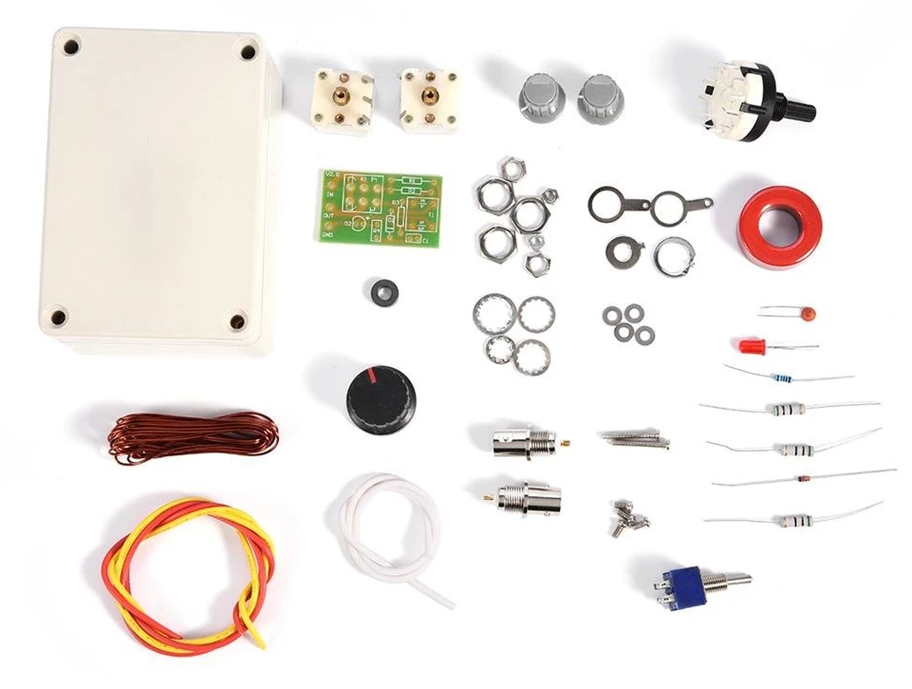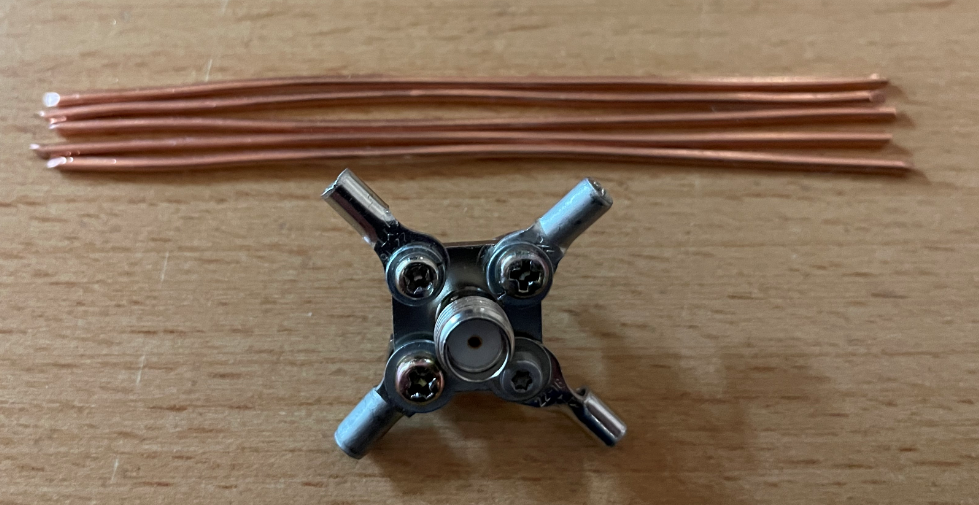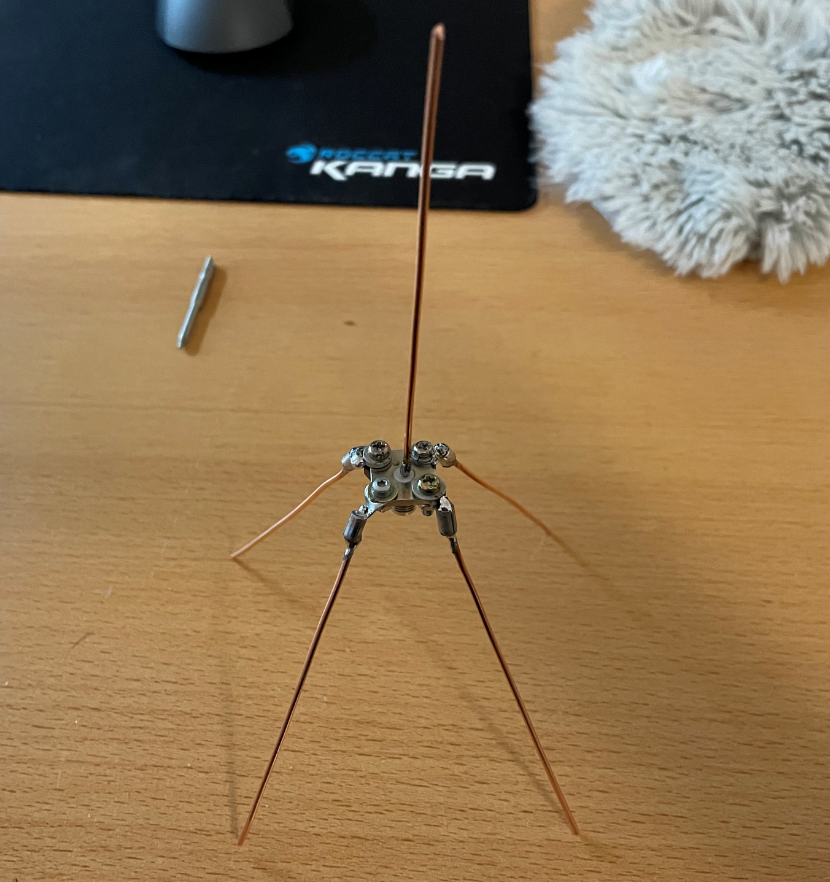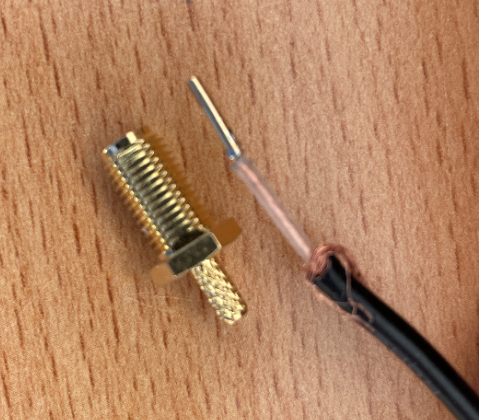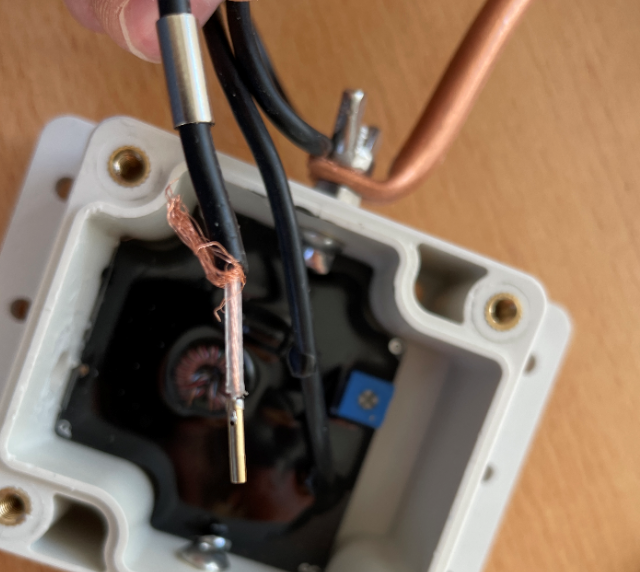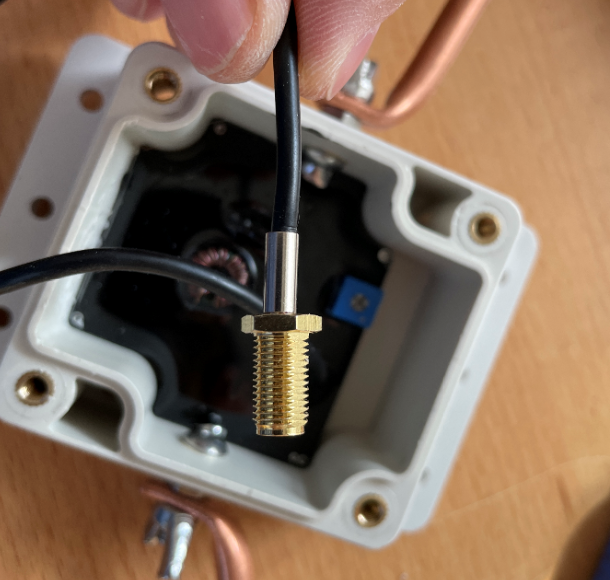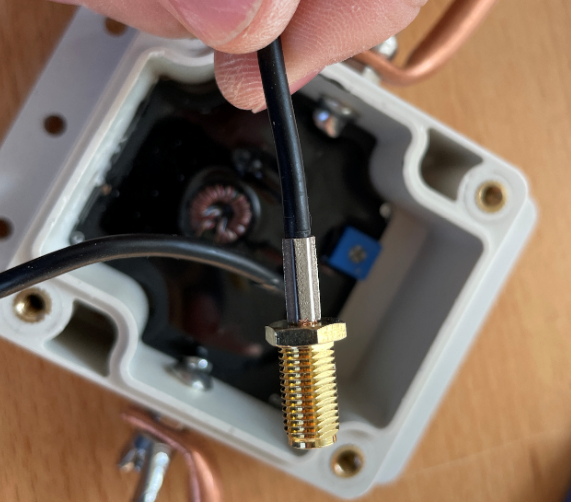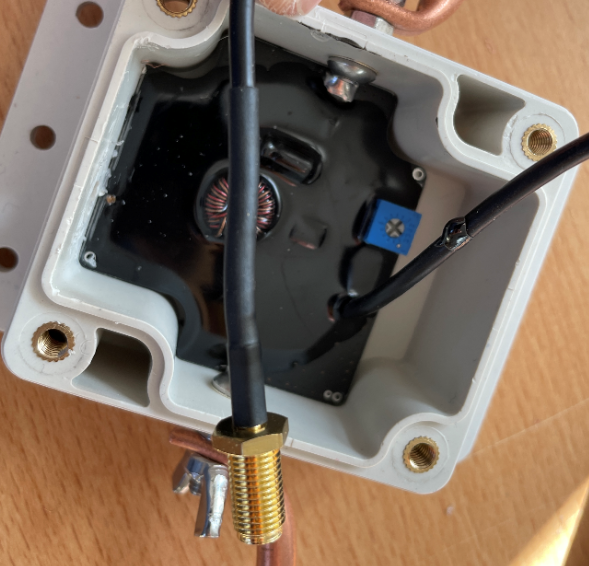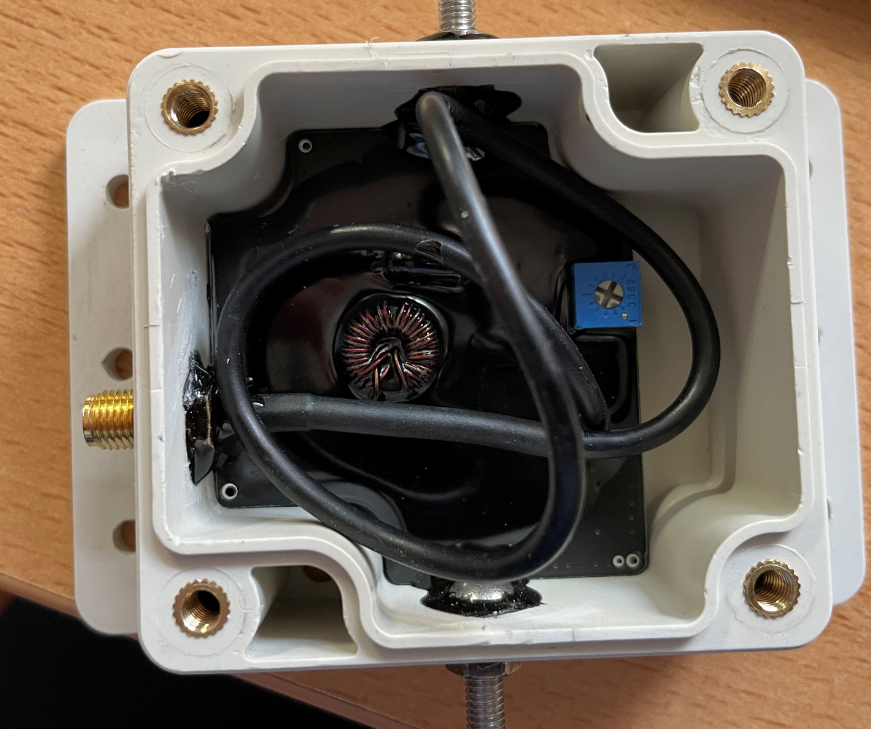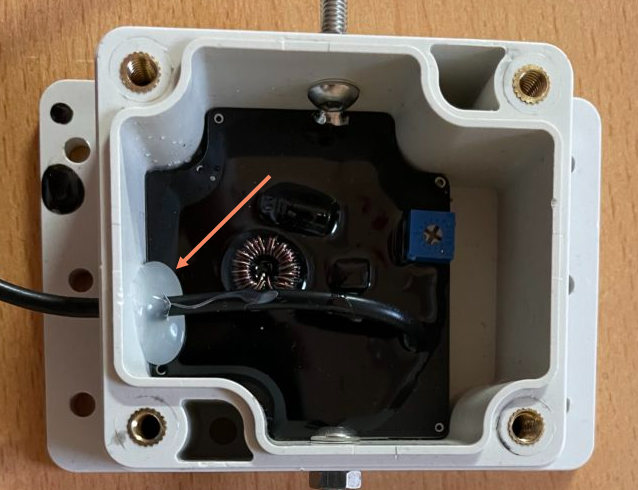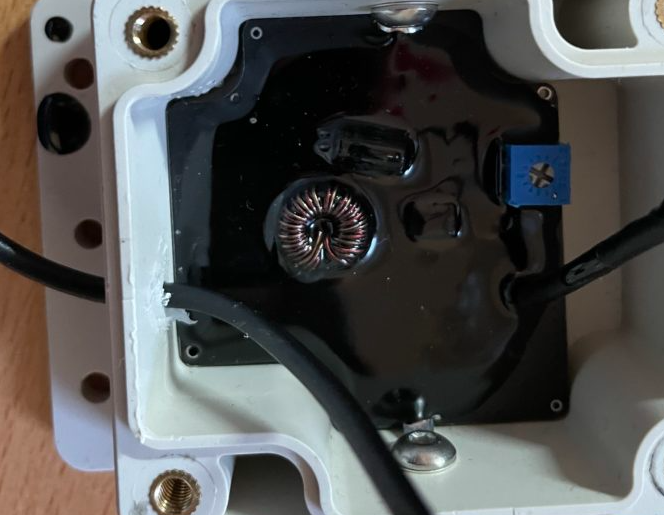Serhii PSB built a very very nice Holder for the Malahit DSP1 / Malahit DSP2. You can find his Youtube channel here: Serhii Youtube channel
Features
- Two versions for Malahit DSP1 and Malahit DSP2 (only original)
- 2 mm stainless steel
- addditional surface treatment
- cutouts at the rear for increased speaker clarity
- protective pads so that the Malahit DSP1 / DSP2 does not slip or vibrate
- It’s possible to get a custom text engraved as standard. The names of the Malahit developers are engraved as standard
How you can buy it from him:
- E mail to Serhii PSB ukrsp154@gmail.com or Telegram to “PSB Serg” in english or russian (Please note that he answer in russian, but it´s now problem to translate it with DeepL)
- Tell him Malahit DSP1 or Malahit DSP2
- The price with shipping is in the moment about 35 € because it´s a small batch
- You can sent the momey with Wester Union or SWIFT bank transfer (He sent it from Ukrain, there is no Paypal)
- Sent him your full address with country and your mobile phone number
Payment with Western Union (very easy):
You can register a new account for Western Union and it´s very easy and takes only 1 minute. You can sent the money from your bank account or with many other options, to Western Union.
- There are three options to sent money with Western Union, use the option cash
- You need only his full name and his telephone number and the coutry Ukraine
- I had to pay a charging fee from 1,90 € for Western Union
- After that, sent him the transaction number, than he can go to Western Union an get the money
Paypment with SWIFT bank transfer
A SWIFT bank transfer is more difficult, because you need much of data:
- Go to your online banking and click on foreign bank transfer
- You get two IBAN numbers from Serhii: One for $ and one for €, please use the correct one
- Serhii tells you the data which you need like:
- Serhii: Name, full address
- Serhii bank: Name, full address, SWIFT code
- Maybe: Intermediary bank: Name, full address, SWIFT code
I sent him a little bit more money with Western Union, because it is a very nice project and i want to support projects like this.
Here can you see the difference between the Malahit DSP1 and Malahit DSP2 stands: