Malahit DSP2 – Set clock
You can set the system clock of the Malahit DSP2. Tap some time on the HARD menu button, until it beeps:
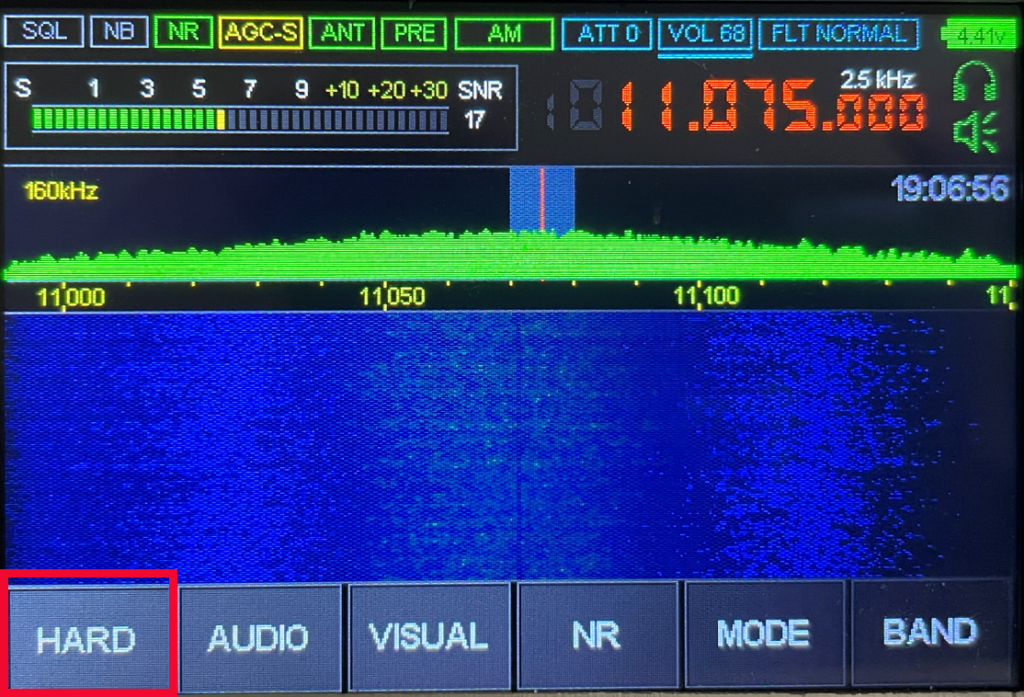
Now you should see this configuration screen:
- with the small encoder button you can scroll in the selected option
- click short on the small encoder button, to change the item

You can save the selected time:
- push the small encoder button until it beeps, now the new time is saved
Sad to say this does not work on mine, the firmware is 1.10a
1.10a is not a Malahit DSP2 firmware 😉