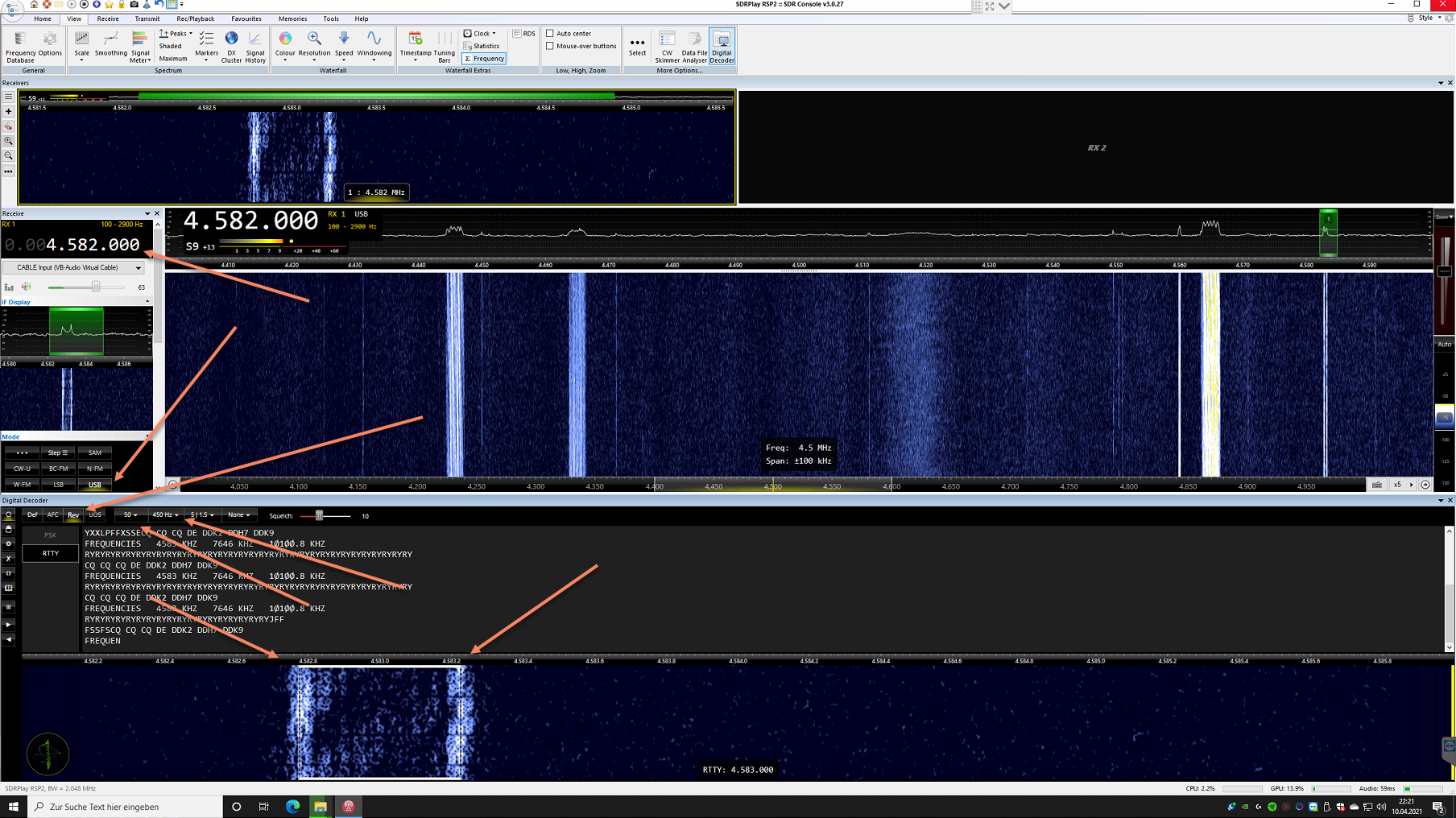Since version 3.0.4 the SDR console comes with a decoder for the digital modes RTTY and PSK. However, the digital decoder must first be activated or displayed.
Show Digital Decoder and configuration
In the SDR console, under the “View” tab on the far right, click on the “Select” button.
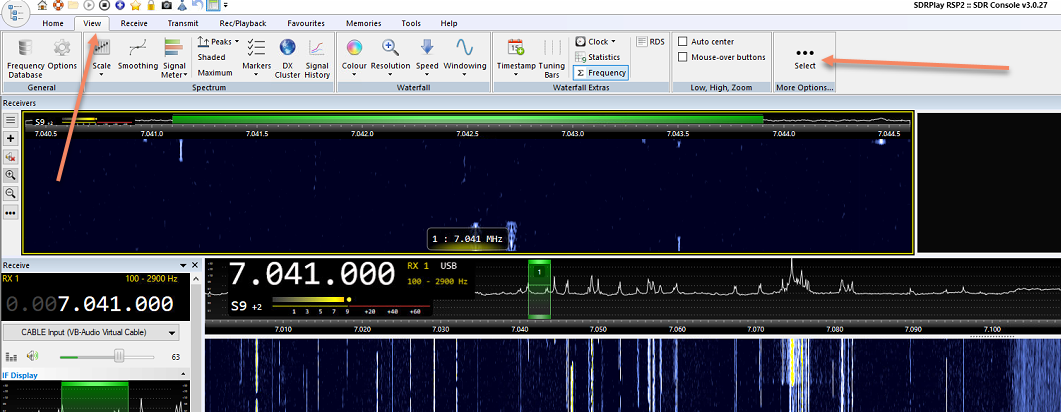
I have activated the “Analyzer”, “CW Skimmer” and the “Digital Decoder”.
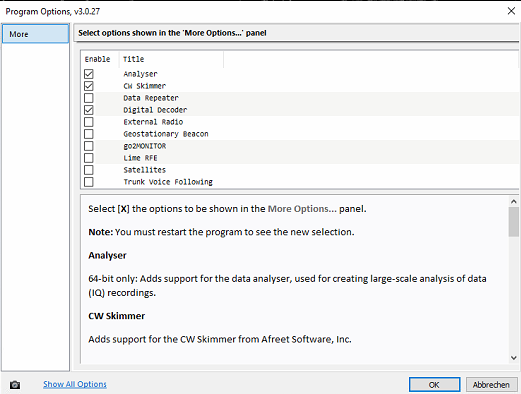
Now the SDCConsole must be restarted once.
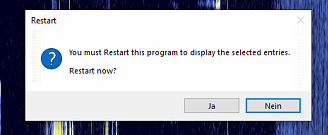
Now the new buttons are available in the “View” tab and with a click on “Digital Decoder”, this is displayed. I have docked the window at the bottom of the SDR console.
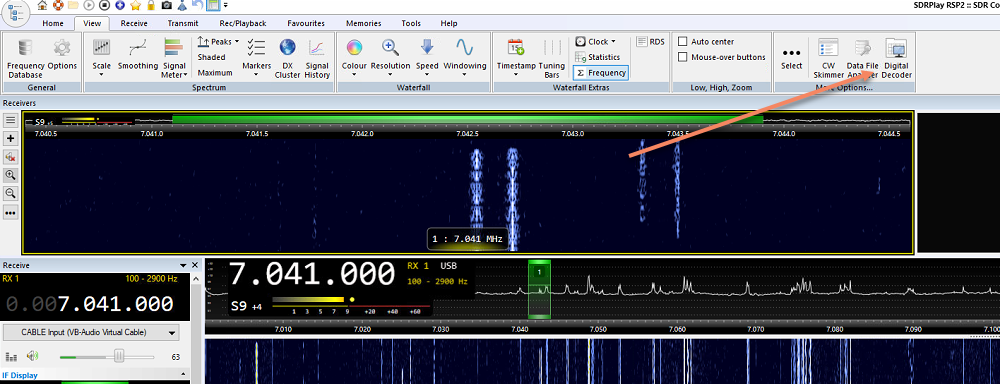
Now the digital decoder must be activated. With a click on the button with the round circle, as marked on the picture, this is activated.
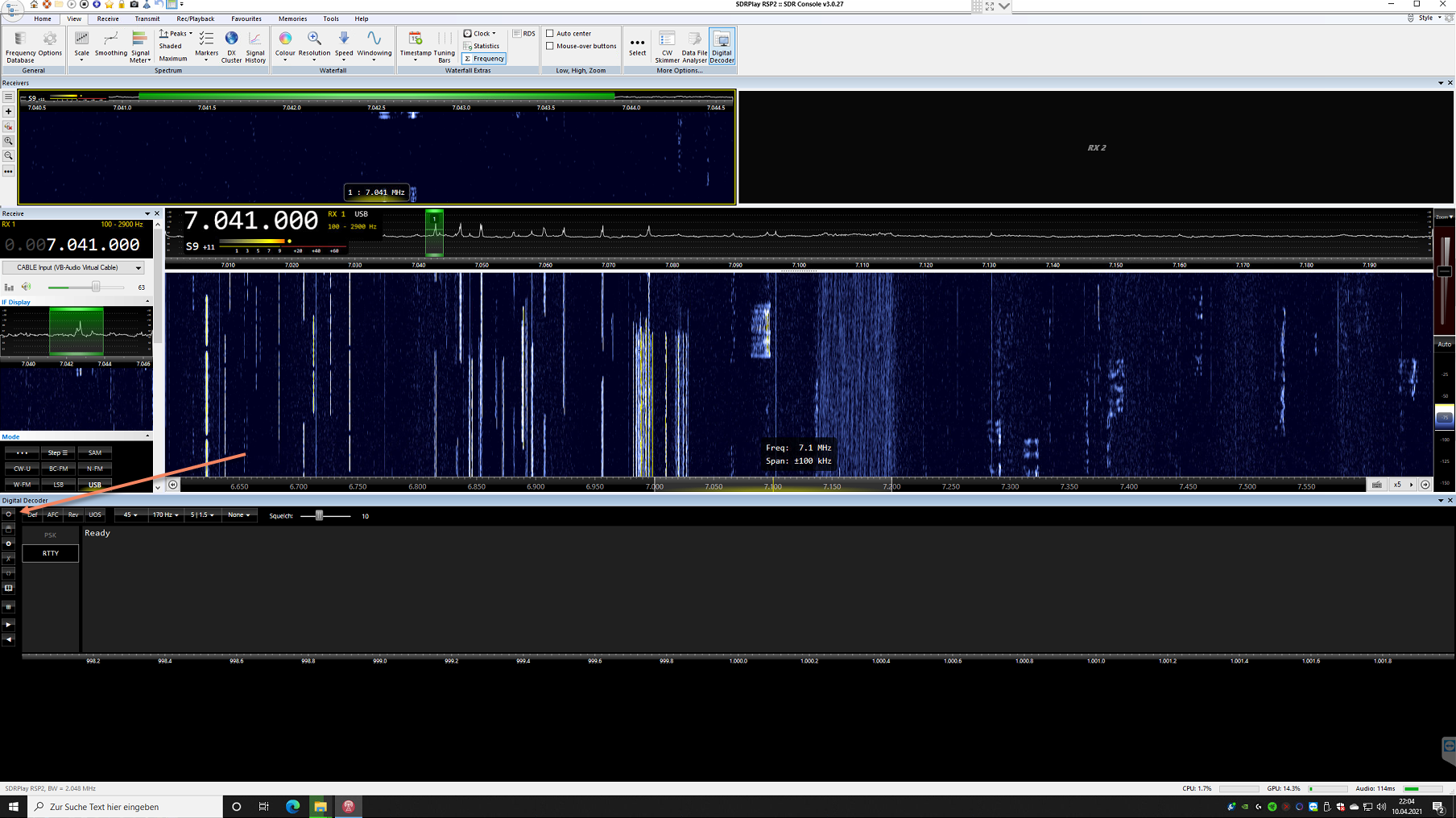
As modes I have selected USB. Sometimes LSB is also used, but this does not have to be changed, because in the digital decoder, as marked, you can also switch on a reverse mode.
In addition, the speed and the bandwidth must be selected. On 40m I decoded most of the signals with the following settings:
- Speed: 45
- Bandwith: 170
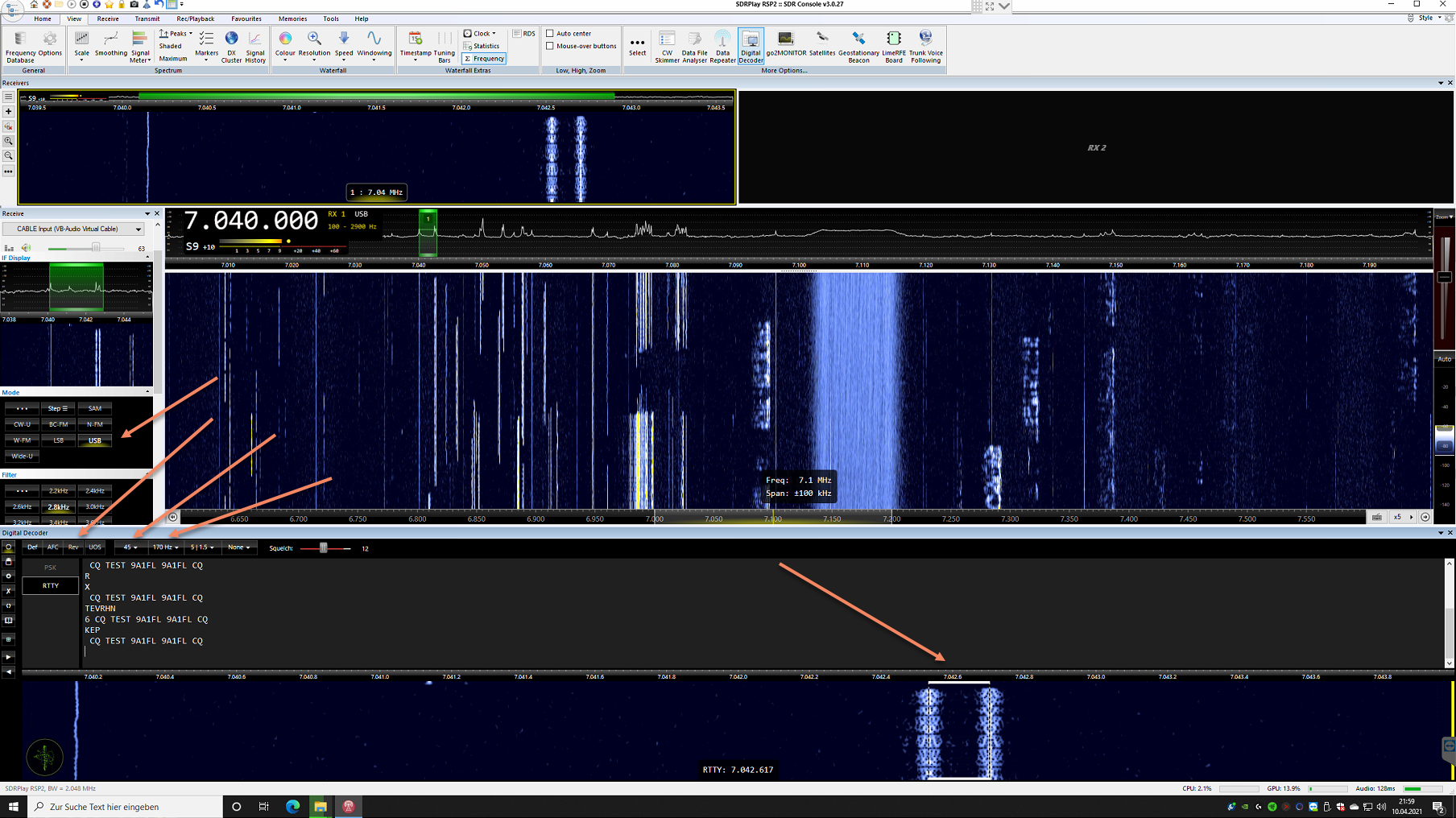
The bandwidth must be set so that the marking lies exactly on the two end lines of the signal. If in doubt, simply try out several bandwidths until it fits.
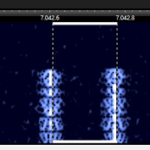
If there is still no readable result, switch on the reverse mode once, if the transmission is on LSB.
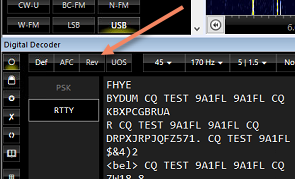
Lastly, two optimizations can be made: AFC and Squelch
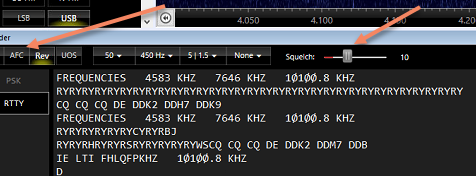
I have always deactivated AFC. The squelch can be adjusted to the strength of the signal so that no noise is decoded between the transmissions. I then move the slider just before the strength of the emission, which is marked in red.
Decode German Weather Service (DWD) on 4.482.5 mHz
To decode the RTTY transmission from the German Weather Service on 4.482.5 mHz, the following settings must be made:
- Modulation: USB
- Reverse Mode: on
- Speed: 50
- Bandwith: 450
- Set the selection at the bottom of the digital decoder to the two sides of the transmission